From my Notebook >
How to load a list of images into Converseen
If you are using Converseen to resize images, you may be wondering if it’s possible to start the app by giving it a list of images to work with.
This is possible, using the --list command-line option.
The option should be followed by the name of a text file, like this:
converseen --list list-of-images.txtThe file “list-of-images.txt” should contain a list of image file names, with one file name on each line, like this:
image-01.jpg
image-02.jpg
image-03.jpgThis method should help you get results faster if you are using Converseen as part of an automated process.
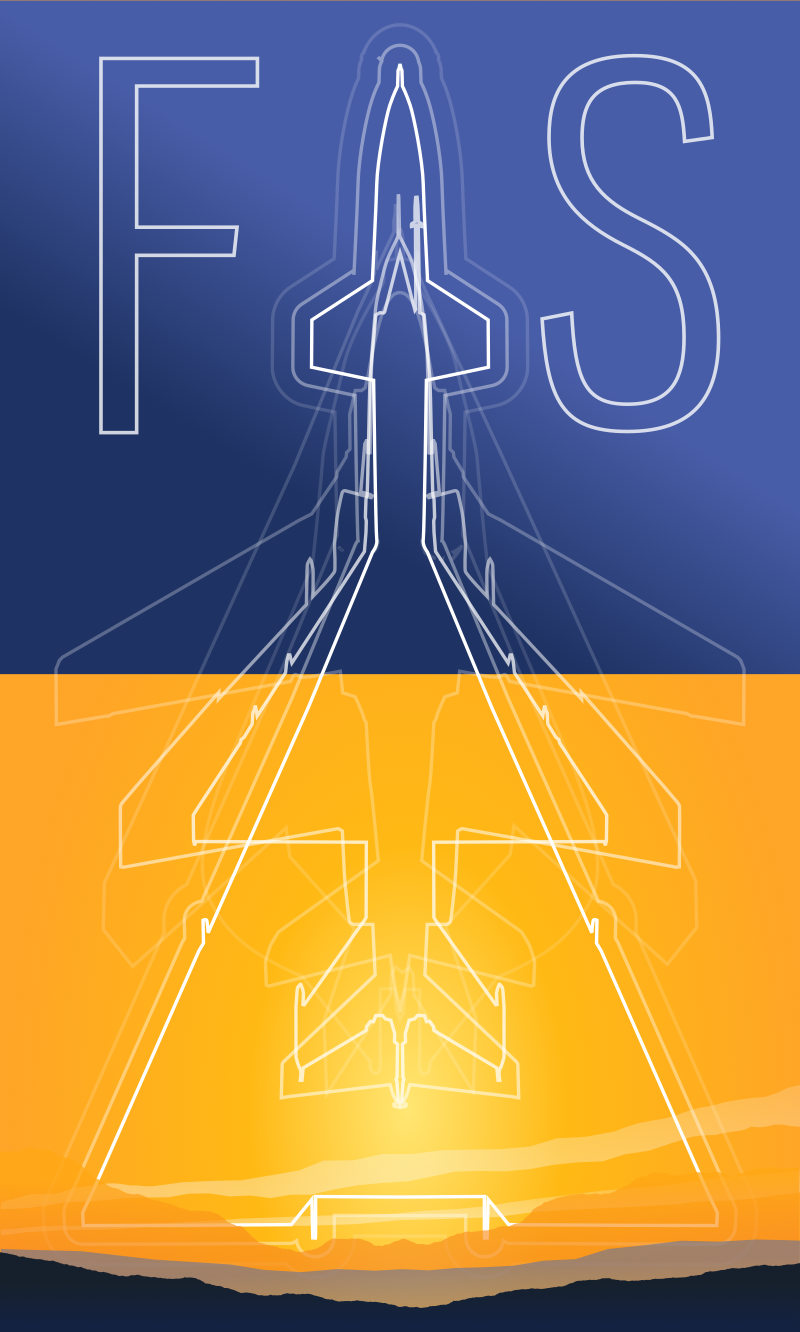
 Friendlyskies.net
Friendlyskies.net