WebSDR Listening For Fun
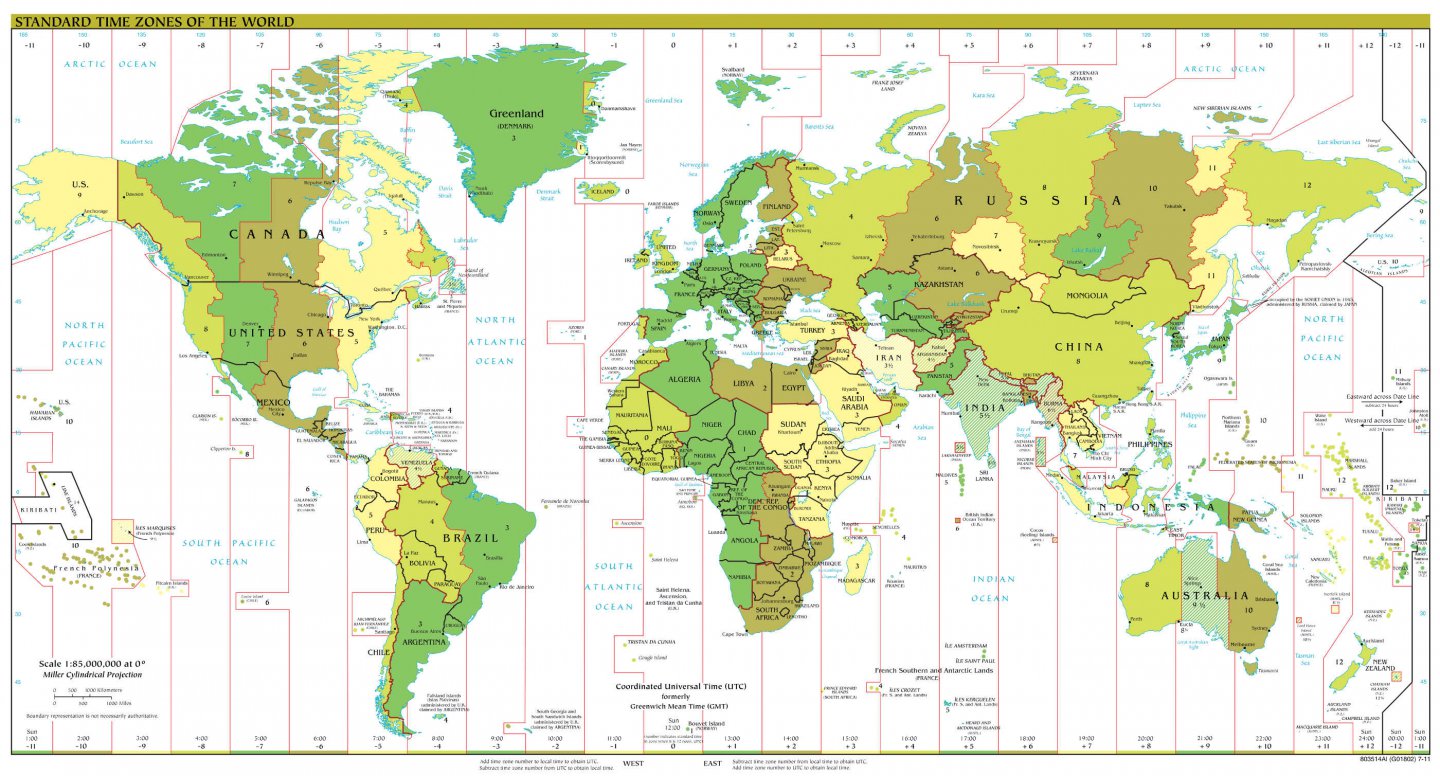
I’ve really been enjoying WebSDR lately. At that link you’ll find links to a number of web-accessible radio receivers around the world, each one of which is providing a live radio stream over the web. You can interact with the stream and tune in whatever signals you can find. It’s really pretty amazing.
For monitoring ham radio transmissions, I like to start with the 160m band (click “160m”), switch to LSB (Lower Side Band) mode, and tune around by clicking in the black space just under the “waterfall” graph.
If the voice sounds too high-pitched, tune down—go to the left. If it’s too low-pitched, tune up, to the right. Most stations should be rounded up to the nearest 1 kHz. For example, if the Frequency reading says 7220.13 kHz, try changing it to just 7220.
Here are a couple of samples from the 40 meter band, as received by the impressive KFS WebSDR at Lobitos Creek, just south of Half Moon Bay in California on 13 March 2018. If you have some extra time, be sure to read about the history of the station on the KFS website.
(Image Credit: Wikipedia)
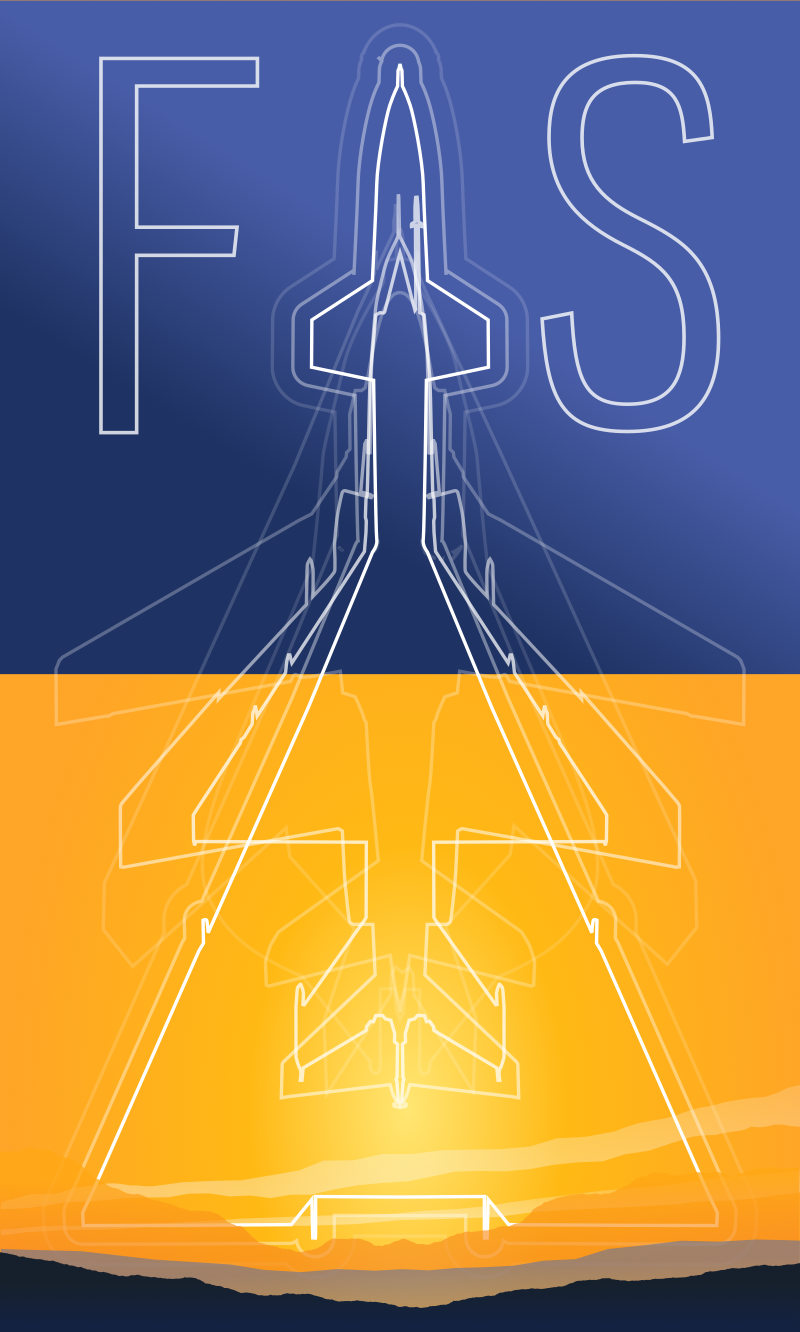
 Friendlyskies.net
Friendlyskies.net