Tivdio V-111: The KM6NHH Operation Guide

Sometimes I buy a gadget on a whim, enjoy it for a bit, and then give it away soon after. But sometimes, the little thing surprises me, and I keep it around, thinking, “why do I like this?” This guide is in part an answer to that.
I also wrote this Operation Guide to help other V-111 owners. I can’t always find my copy of the manual, and it’s not that great to read anyway. So I hope the information here is useful for you. Enjoy listening to your V-111.
About this Radio
The Tivdio V-111 (Also sold under the Retekess brand as the V111, the Vite brand as the VT-111, and other brands like “VBestLife”) is a small, portable, multi-band receiver radio. The radio will receive FM, MW (AM Radio in the US), SW, and LW frequencies. This radio uses either FM or AM modes depending on the band. It does not include SSB modes for reception.
General Operation instructions for the V-111
To power on: Slide down the switch on the right side of the radio. Then hold down the ON/OFF button for a couple of seconds.
To mute: Tap either MUTE or ON/OFF. “Zzz” will appear on the screen. Tap again to unmute.
To alter the volume: Tap the up/down VOLUME buttons.
To change frequencies: Tap the up/down TUNING buttons.
To change bands (AM, FM, etc.): Tap SW, MW, or FM buttons.
To lock the controls: Hold down the LOCK button to lock, and hold it down again to unlock.
To use the Sleep function: After sliding down the power switch on the right side of the radio, tap the ON/OFF button (don’t hold it down as you normally would). This will let you cycle through the sleep timer length options by tapping ON/OFF. The options are 90 minutes down to 10 minutes, and “OFF” meaning the sleep timer is disabled. When the screen displays your choice, just wait and the radio will turn on as normal.
Shortwave, AM, and FM Listening
Shortwave Bands
Tap the SW button to cycle through shortwave bands. Use the TUNING up/down arrows to tune in 0.5 kHz increments, or hold down TUNING up/down buttons to seek for the next station.
The following bands are available as presets as you tap the SW button. They will cycle again from the start as you reach the last band:
- 4.75 MHz (MegaHertz)
- 5.95 MHz
- 9.50 MHz
- 11.65 MHz
- 15.10 MHz
- 17.50 MHz
- 21.45 MHz
Tip: To test SW band conditions in or around the United States, you may wish to use the SW button along with the up/down TUNING arrows to test out the 24/7 WWV timekeeping frequencies, such as:
- 5.00 MHz – WWV, Colorado USA
- 10.00 MHz – WWV, Colorado USA
- 15.00 MHz – WWV, Colorado USA
- 20.00 MHz – WWV, Colorado USA
For example, if you find that the 10.00 MHz WWV station is coming in clear, you may wish to tune around in the 9 MHz, 10 MHz, and 11 MHz bands to see what other stations you can pick up in that range of frequencies.
I have saved the WWV stations above to my SW memory bank so I can quickly get an idea of what band conditions are like. If the 5 MHz stations isn’t coming in very well, stations around 4 MHz and 6 MHz probably aren’t going to work as well either, so I can quickly use M+ to cycle through and find the best band to tune around.
For those who don’t live in the United States or close by, you may wish to try getting outside at a few different times of day (Morning, Noon, Evening) to see if you can find some reliable stations. You can then save these stations to memory as a quick reference to decide whether band conditions are acceptable for shortwave listening (SWL).
AM / MW / LW Listening
Tap the MW button to choose either AM or Long Wave (LW) bands. (MW stands for “Medium Wave,” which is the same as “AM radio” here in the States. The name points out that AM radio frequencies sit in between Long Wave and Short Wave frequencies)
Improving AM / MW Listening
You can use an AM loop antenna (such as the AN-200) to improve the performance of MW/AM stations. You may also wish to try holding a wire spool close to the radio.
Be sure to alter the position of the radio to get the best AM / MW performance. The special AM antenna is inside the radio, so you’ll have to move the radio itself around to find the best location for reasonable AM reception.
FM Listening
Tap the FM button to cycle through FM bands 1, 2, and 3. FM band 1 is the USA FM band, starting at 87 MHz.
Working with Memory Banks and the FAVORITE Feature
Scan to Memory
Hold down the Memory button to initiate a scan through memory, saving active stations to memory.
When the scan is complete, tap M+ to cycle through memory stations. This works only in one direction. NOTE: The MEMORY button does not enter the memory preset bank. This confused me at first. Think of MEMORY like a “Save to Memory” button. To enter the preset bank and listen to the different stored radio stations, tap the M+ button.
To enter the memory preset bank for a specific band, tap the button for that band (MW, FM, SW) first, then tap M+.
Saving a Frequency to Memory
Tap the appropriate band button (SW,AM,FM) to switch to the band you’d like to listen to.
Find the frequency you’d like to store. Tap MEMORY, use the up/down TUNING arrows to choose a memory location, then tap MEMORY again. The frequency is now stored to memory.
Now you can use the M+ button to cycle through memory locations.
Saving a Favorite Radio Station
The radio features a FAVORITE button which you can tap in order to recall a single, stored station.
Please note that, at least on my V-111, this feature only appears to work on the FM band.
To save a station to the FAVORITE BUTTON in M+ memory preset mode, first hold down FAVORITE until the memory preset indicator disappears from the upper-right corner of the screen. Then hold FAVORITE again until the screen blinks (about a second or two).
To save a station to the FAVORITE BUTTON in regular frequency up/down tuning mode, hold down the FAVORITE button until the screen blinks (about a second or two).
After the favorite station has been saved, simply tap FAVORITE once to start listening to your favorite station.
Working with Time and Alarm Features
Setting the Time
With the PWR ON/OFF switch on the side of the radio in the ON position, make sure that the radio’s soft power is OFF, so that it displays the time. You should not hear any radio sounds.
If the clock is currently displaying the alarm, you’ll see an alarm clock icon on the screen. Tap the TIME button to switch from alarm mode to timekeeping mode.
Hold down the TIME / SW button until the time blinks. Then tap the HOUR and MINUTE buttons until the time is set. When you’re finished, tap the TIME button again. You can now hold the ON/OFF button on the front of the radio to turn the radio on.
Setting the Alarm
The V-111 has an alarm clock which will play the last radio station you were listening to.
With the radio off (but the PWR ON/OFF switch on the side of the radio set to ON), tap the TIME button to switch into Alarm mode.
Once the radio is in Alarm mode, you should see an alarm clock icon on the screen. Hold down the TIME button and then tap the HOUR and MINUTE buttons to change the hour and minute. When you’re done, tap the TIME button again.
The screen should now show the current time, along with an alarm clock icon indicating that the alarm is set.
Snoozing the Alarm
I believe that tapping the ON/OFF button may activate a snooze function, but I haven’t been able to test this beyond 10 minutes (the alarm didn’t turn on again after 10 minutes of using the snooze / mute feature).
Turning the Alarm Off before the Alarm time is reached
If the alarm is set and you’d like to disable it before it goes off, tap the TIME button and the alarm clock icon should disappear from the screen.
Other Notes
USB Power
The V-111 can be powered via micro-USB port. This port does not charge the internal batteries. Still, you may find it useful if you run out of battery power and have a computer or USB power bank nearby.
Frequencies
LW: 153 KHz – 279KHz
SW: 3.2 MHz – 21.9 MHz (In the 7 band-groups listed above)
FM: 64 MHz – 108 MHz
Memories: 101 – 10 per band (AM/LW/FM and 7 SW bands), plus an additional memory for a favorite FM Station
Closing Remarks
Things I like about the V-111
- The V-111 was very inexpensive. I believe I purchased mine for less than $10 USD. If you can’t find the Tivdio version, it’s no big deal—try searching your favorite online electronics store for “Shortwave Radio” and searching by low price. Currently you can buy a Retekess V111 on Amazon US for $17-18 USD, or you can search elsewhere and buy a different/unbranded version for just over half that price, still under $10 (I just checked).
- The basic controls are reasonably intuitive, especially if you take a moment to guess at what they do. I’ve used other radios that are much more difficult to operate.
- The audio isn’t great, but it’s not terrible either. It’s easy to listen to for long periods.
- The display has a backlight, which is a nice convenience.
- The built-in stand is useful.
- The volume range is pretty gentle, from low to high. There aren’t any big spikes in volume levels as volume is increased, like I’ve experienced with some of my more expensive Tecsun radios.
- The hard power switch is rare, but I think it was a thoughtful inclusion that saves a lot of wasted battery power.
- The shortwave reception is better than I thought it would be. On my first outing with the radio, I found it was easily able to tune in Voice of Korea, from North Korea, without the use of an external antenna.
- The radio doesn’t have direct numeric frequency input. However, holding down the up/down TUNING buttons longer than a couple seconds will dramatically speed up the frequency shift, making it really easy to change frequencies fast. This is practically an ergonomic upgrade over a lot of other, more expensive radios.
- The FAVORITE button is really convenient after you’re done with SW DXing or just tuning around. One quick tap returns you to your favorite local FM station.
- Finally, I like how it looks and feels to operate. I like the way the TUNING and VOLUME buttons remind me of the directional buttons on a game pad, with the SW/AM/FM and other buttons performing discrete actions. Jump! Kick! Shoot! Maybe something like that. :-)
The V-111 in Action
This video shows the reception of Voice of Korea, North Korea, from my location in Mendocino County, California, USA, on a beautiful Saturday morning. This radio station was found on the SW / shortwave band at 11.71 MHz.
I hope you enjoy using your V-111! If you found this Operation Guide helpful, tips are much appreciated: $2 USD, $3 USD, or $5 USD.
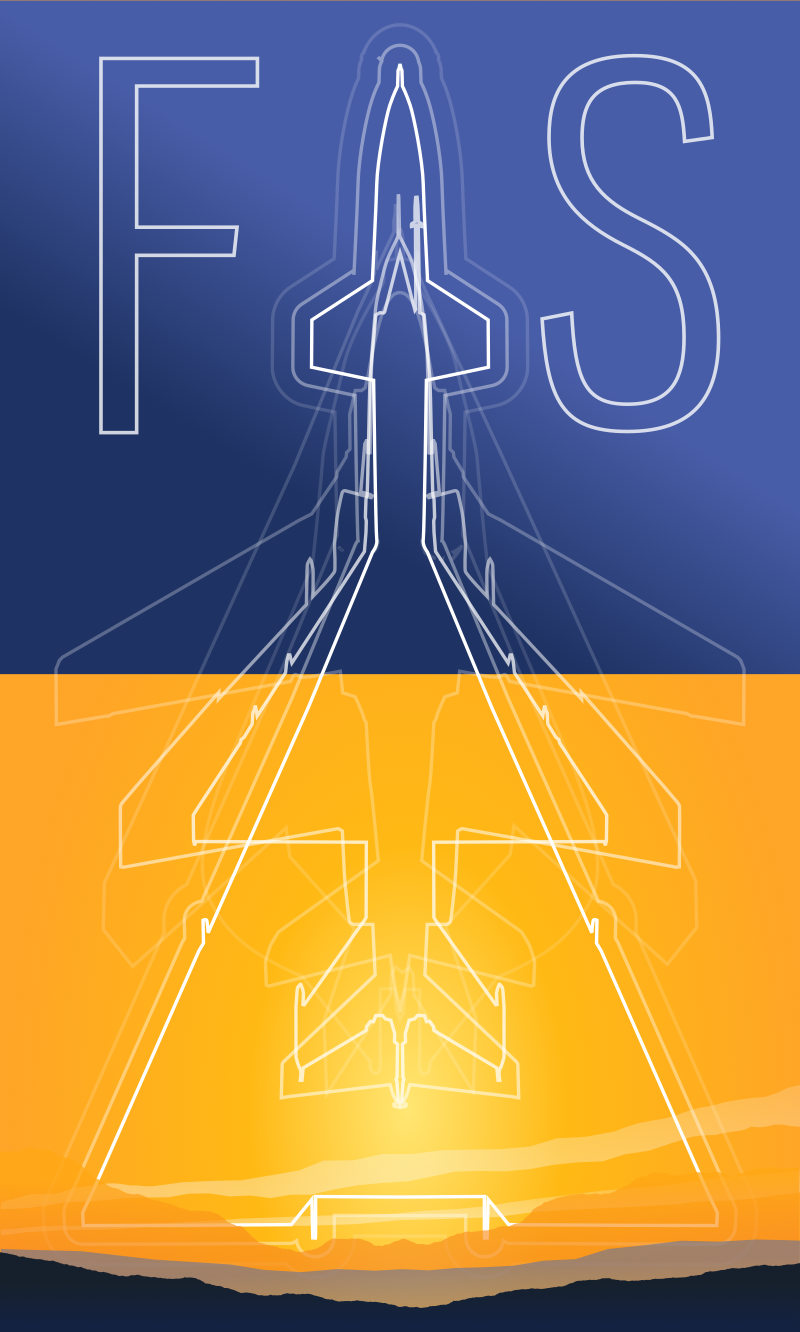
 Friendlyskies.net
Friendlyskies.net