From my Notebook >
How to be a Happier Computer User
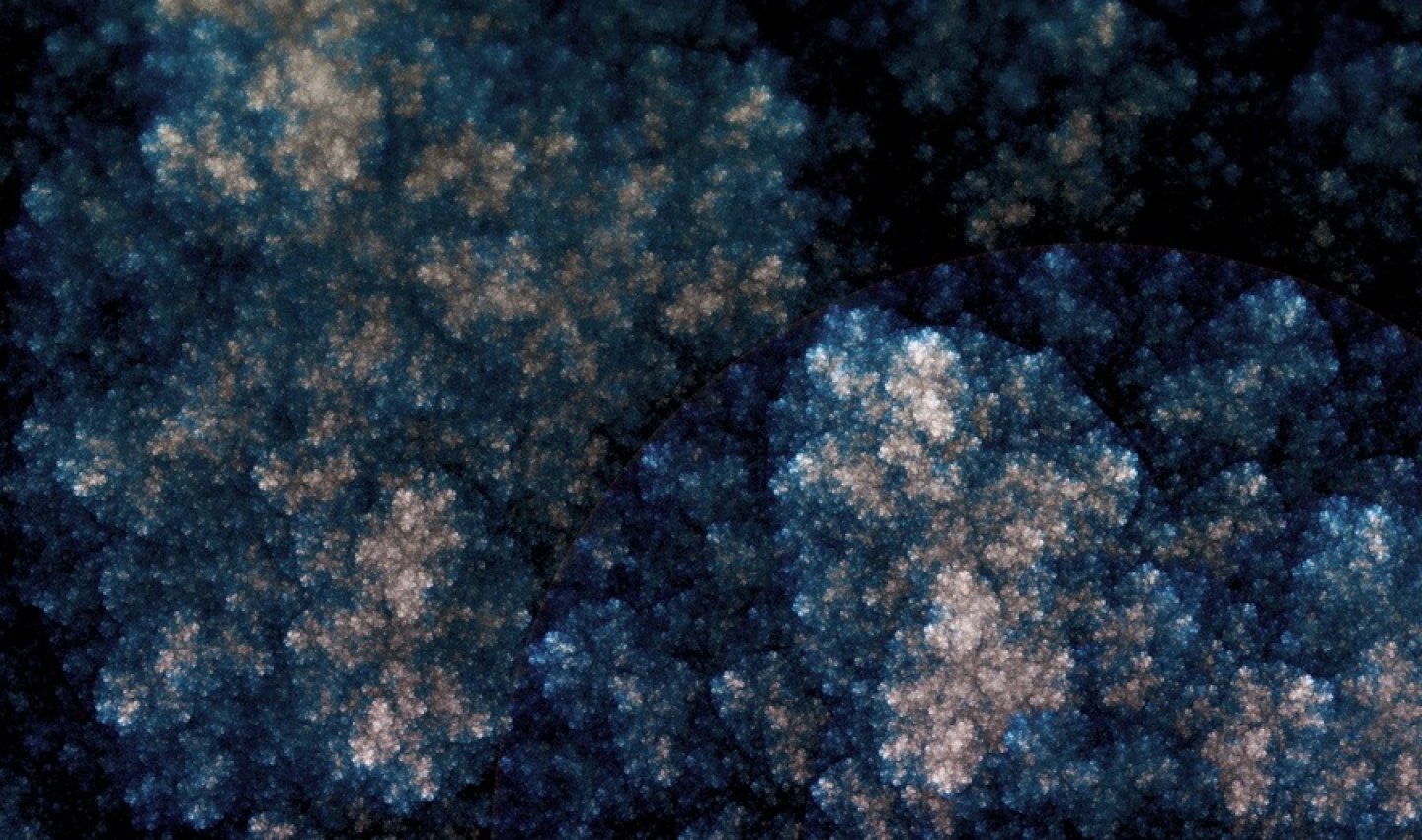
Computers prefer a certain type of organization and usage. If you take advantage of that fact and work with the computer, you will find working with computers a more rewarding experience.
In general, computers like it when you use the built-in folders for organizing things, they like plain text files, and they will reward you for learning about their system tools. Here is the full list:
You will tend to be rewarded by your OS for using:
- Directories & sub-directories to organize information
- Home folder as main storage folder for all of your things
- Indicated Documents / Pictures / Videos / Music folders as marked
- Command line tools when they serve your purpose, even if GUI tools exist
- Built-in scripting capabilities
- Plain text files to store information
- Example: Use a plain text spreadsheet for simple spreadsheets instead of e.g. Excel
- Example: Use Markdown, Textile, or ASCIIDoc formatting within text files
- Other open formats, or at least very common formats—PNG and JPG for images are an example.
- Simple backup systems that provide a 1:1 representation of your files
- Periodic printed backups of crucial documents or information
- Periodic exports from complex or proprietary formats to less- complicated formats or open formats. For example, exporting the individual tracks from an audio project so that you can easily work with them later if a software problem or OS switch occurs.
You will tend to be punished by your OS for using:
- No particular folder & sub-folder organization scheme (e.g. Desktop)
- Search alone for finding information or files
- Databases for most things, e.g. relying on your music software’s db to organize your music for you
- Needlessly complicated document formats for storing text documents, e.g. .DOCX format for storing diary entries
- Proprietary cloud-based services for the storage of data, e.g. Google Drive for storing imporotant documents; Apple iCloud for storing Photos
- Vendor-created software & drivers
- E.g. the extra software that came with your mouse
- Proprietary formats
Use the least-complicated hardware, software, and file format that still does what you need it to do.
What does it mean to be rewarded?
- Your stuff is always easy to find
- Your stuff is easy to open & work with
- New software will tend to automatically detect, open, and interoperate with your stuff
- Migration to new software is much less painful and costly
- New software will seem to detect and understand your organization system
- Obsolete software and hardware will be easier to work with for years down the road
- Data recovery will be much easier
- You will tend to consume less bandwidth
- The built-in tools will seem very powerful considering your needs, saving you time and money
Tip: For information that is frequently updated, try folder schemes like YYYY/MM/ and YYYY-MM/ as this will stay sorted properly even if the folders are sorted by name in your file manager.
What does it mean to be punished?
- Every time you look for a file sent by a client, you end up going
straight to your gigantic email account to re-download it
- Ditto with friends — forced to page through social media channels to find old photos
- When the time comes to find an important file that is “somewhere” in the root of your “Documents” folder, you waste huge amounts of time trying to learn the search tool
- Using new software is like hitting a brick wall. None of your old file formats can be imported because they were too proprietary. You have no idea where to save things and end up dumping all of its files onto your desktop, along with your application files. Nothing feels organized.
- The information you fed into obsolete software is a complete write-off and is inaccessible without a huge amount of effort.
- The information you stored on ancient hardware is accessible by new hardware, but you doubt it will happen because of the trouble involved in converting the data once you find it.
- The software on your computing device uses lots of bandwidth both on and off your device for managing unnecessary functionality and extras like error reporting, checking for updates, reminding you of updates with an audible voice alert and flashing icons, etc.
- The built-in OS will remain a distant mystery to you, and its built-in tools will never seem very powerful to you.
- You will have multiple copies of important files. Good luck if you need to change one of them.
- You will slowly become annoyed by the amount of “junk” that is building up on your systems. You will start to wonder if you just hate computers.
Tip: Make a simple backup scheme your first priority. After your data is backed up, you can make big organization changes without worrying about losing important things.
Going into 2017, these principles are still surprisingly relevant. They apply to Macs, PCs, Linux systems, Android, etc. I don’t know how well they work in iOS since I don’t use iOS for any terribly serious work, exporting anything average-serious as soon as it’s done.
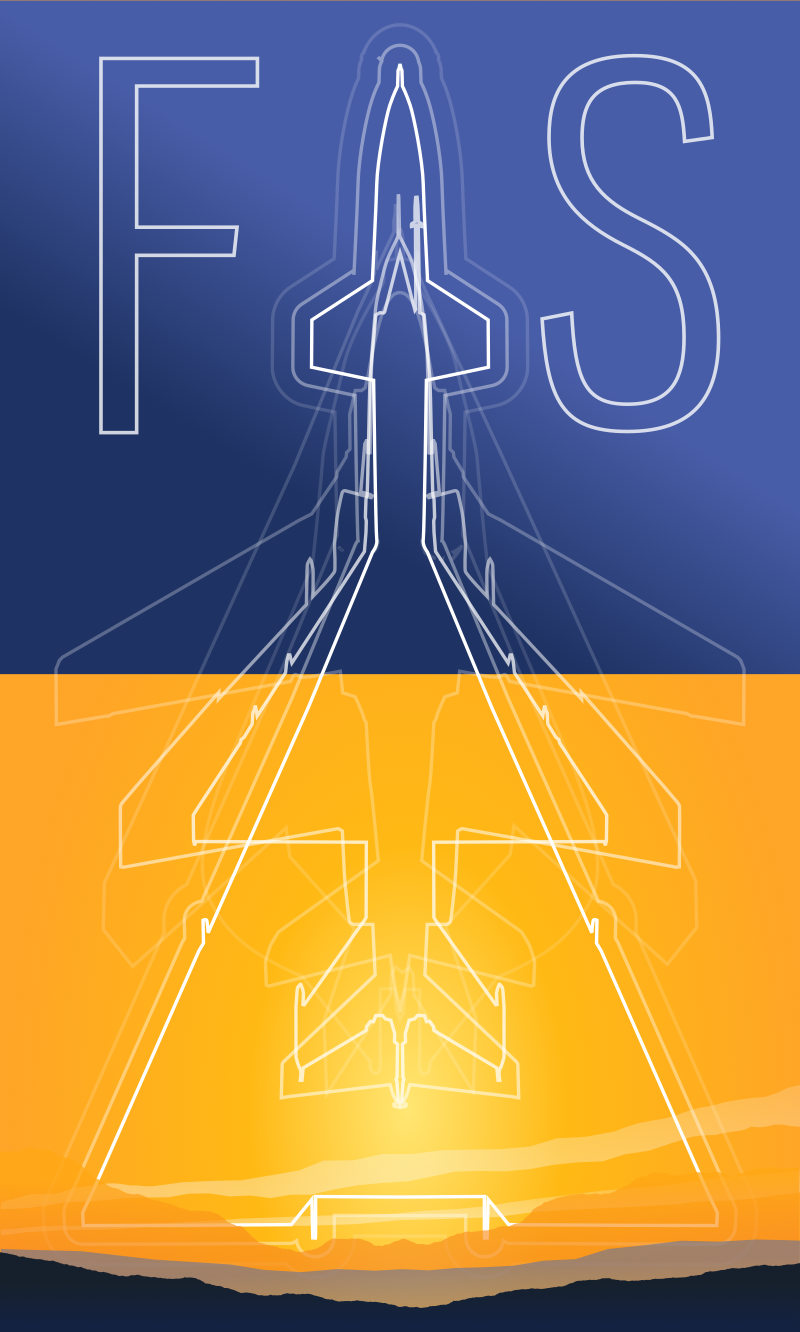
 Friendlyskies.net
Friendlyskies.net